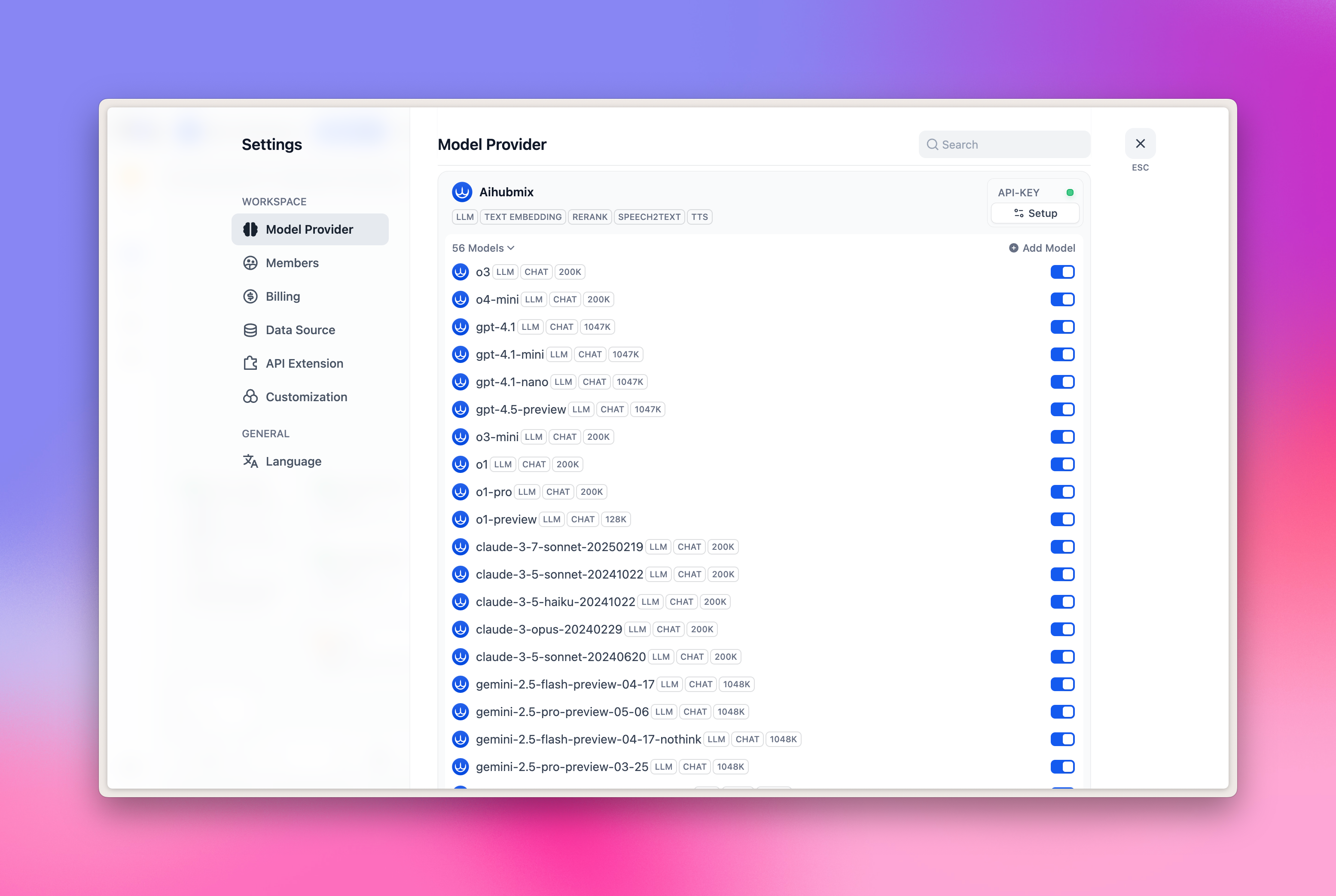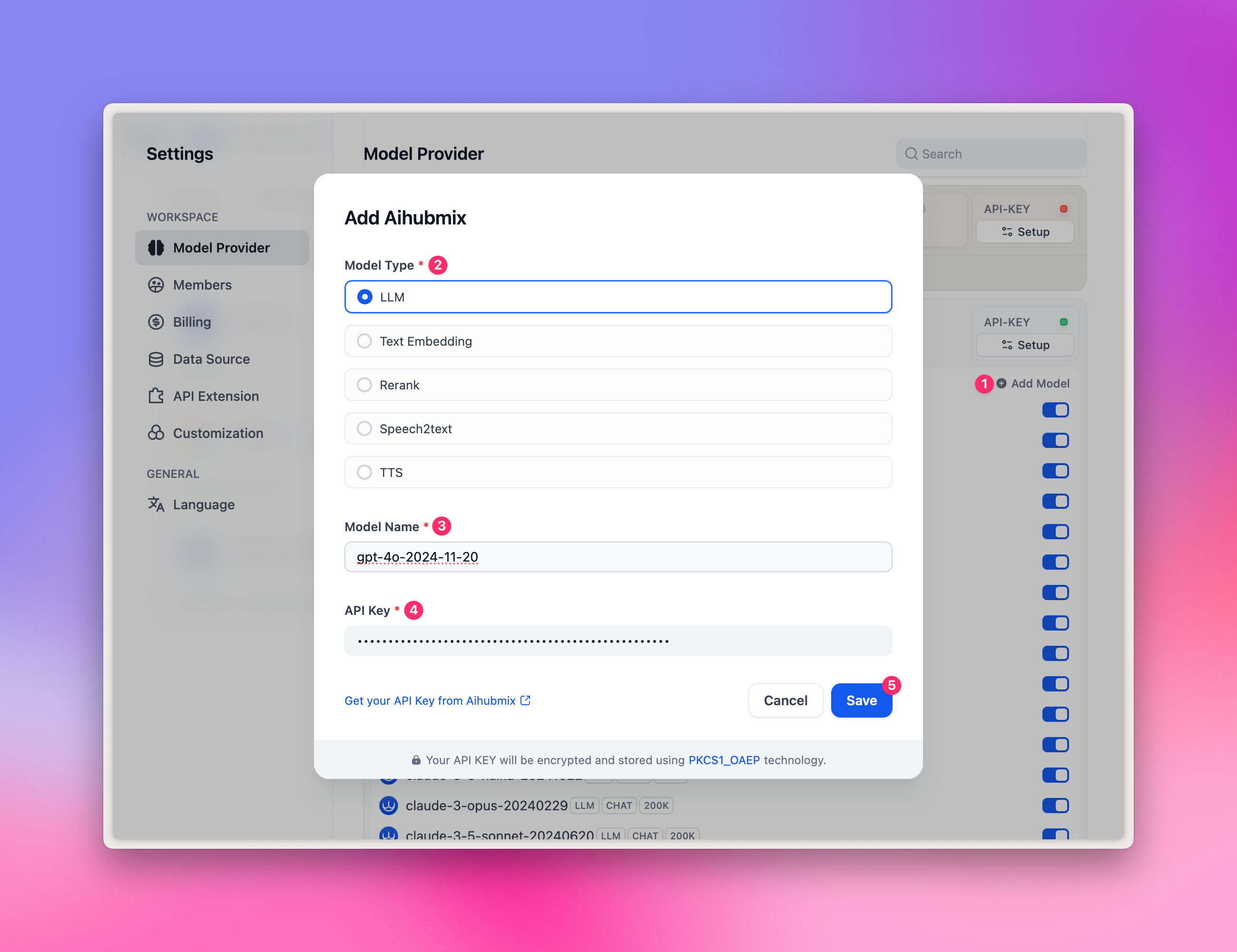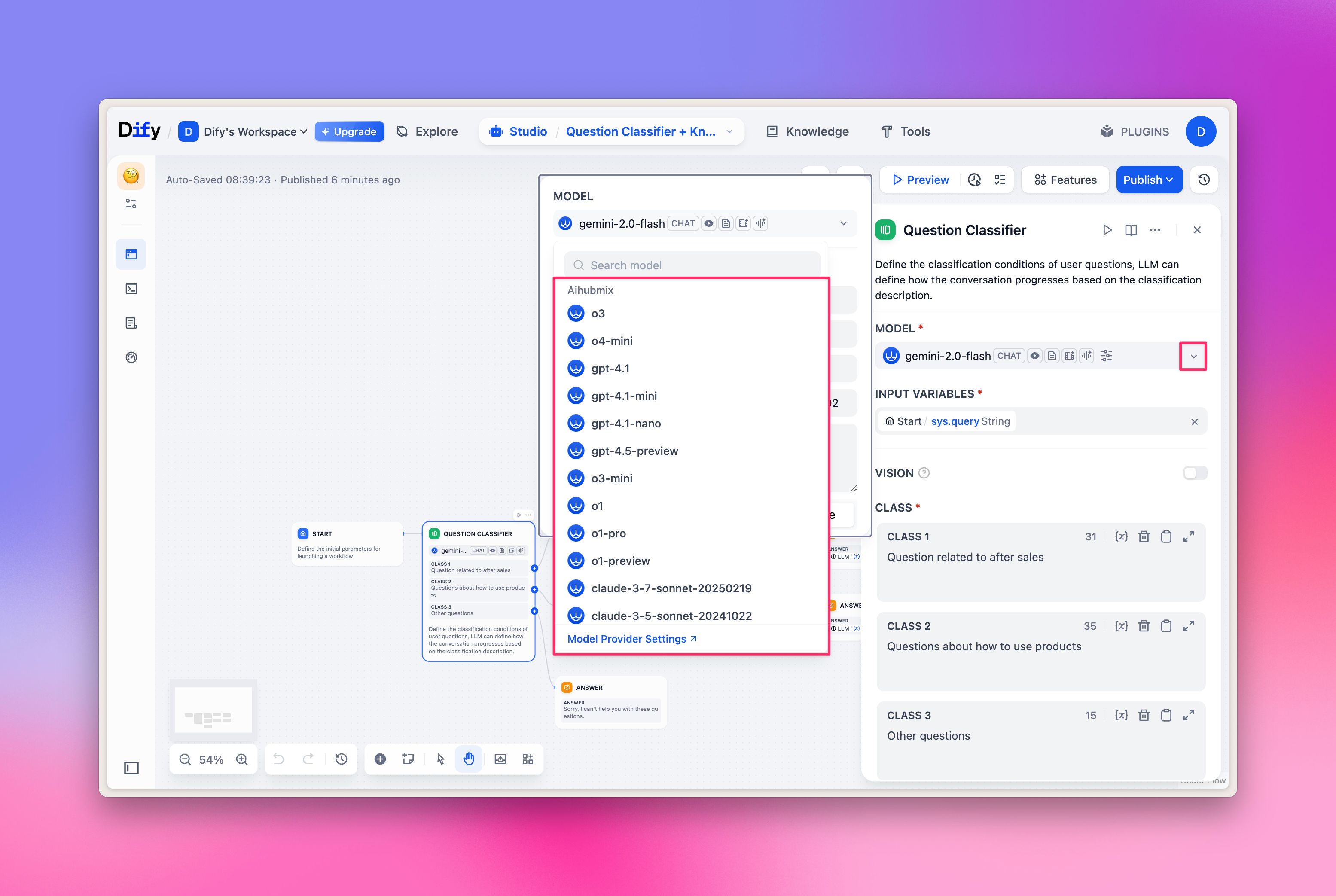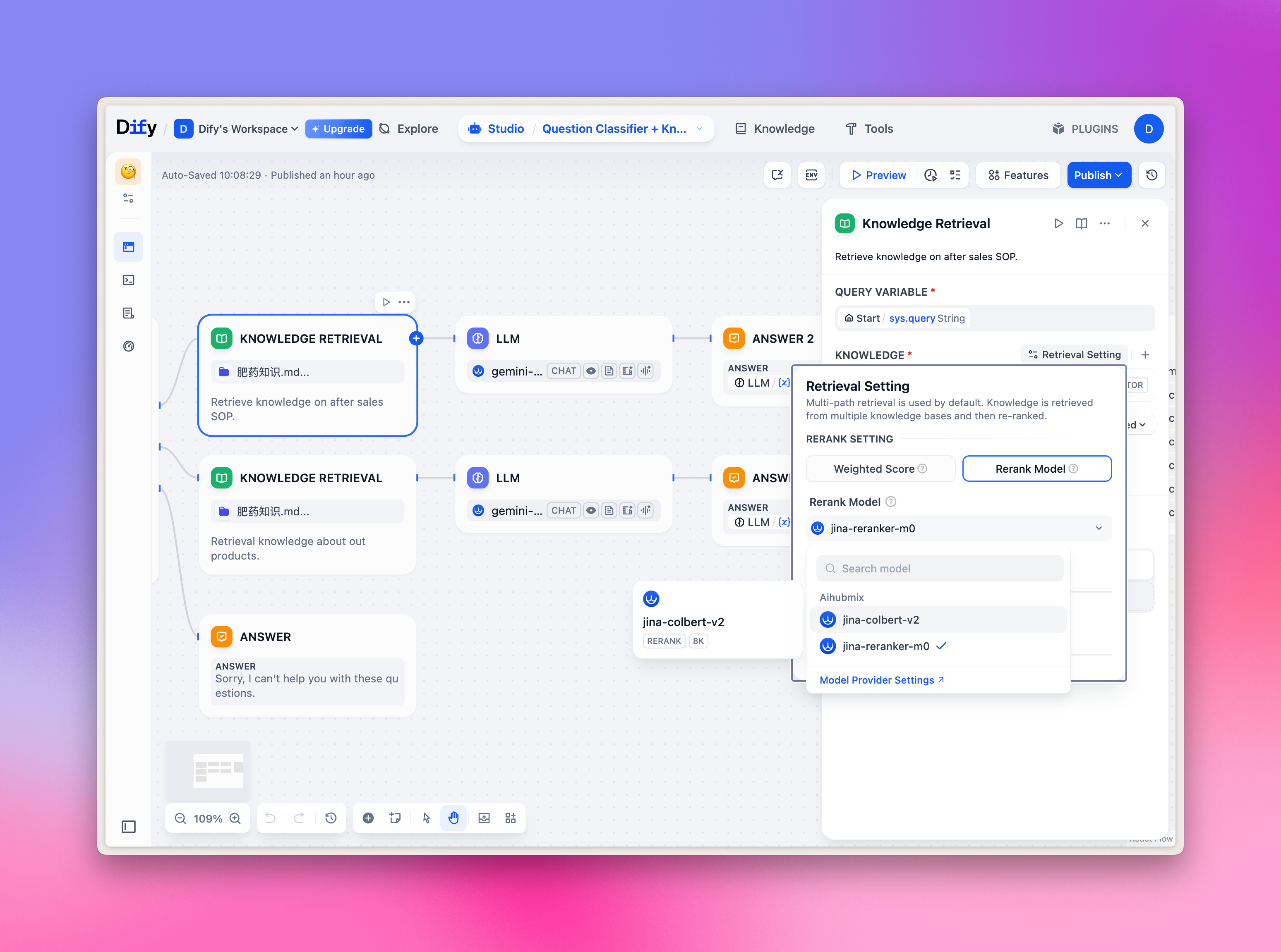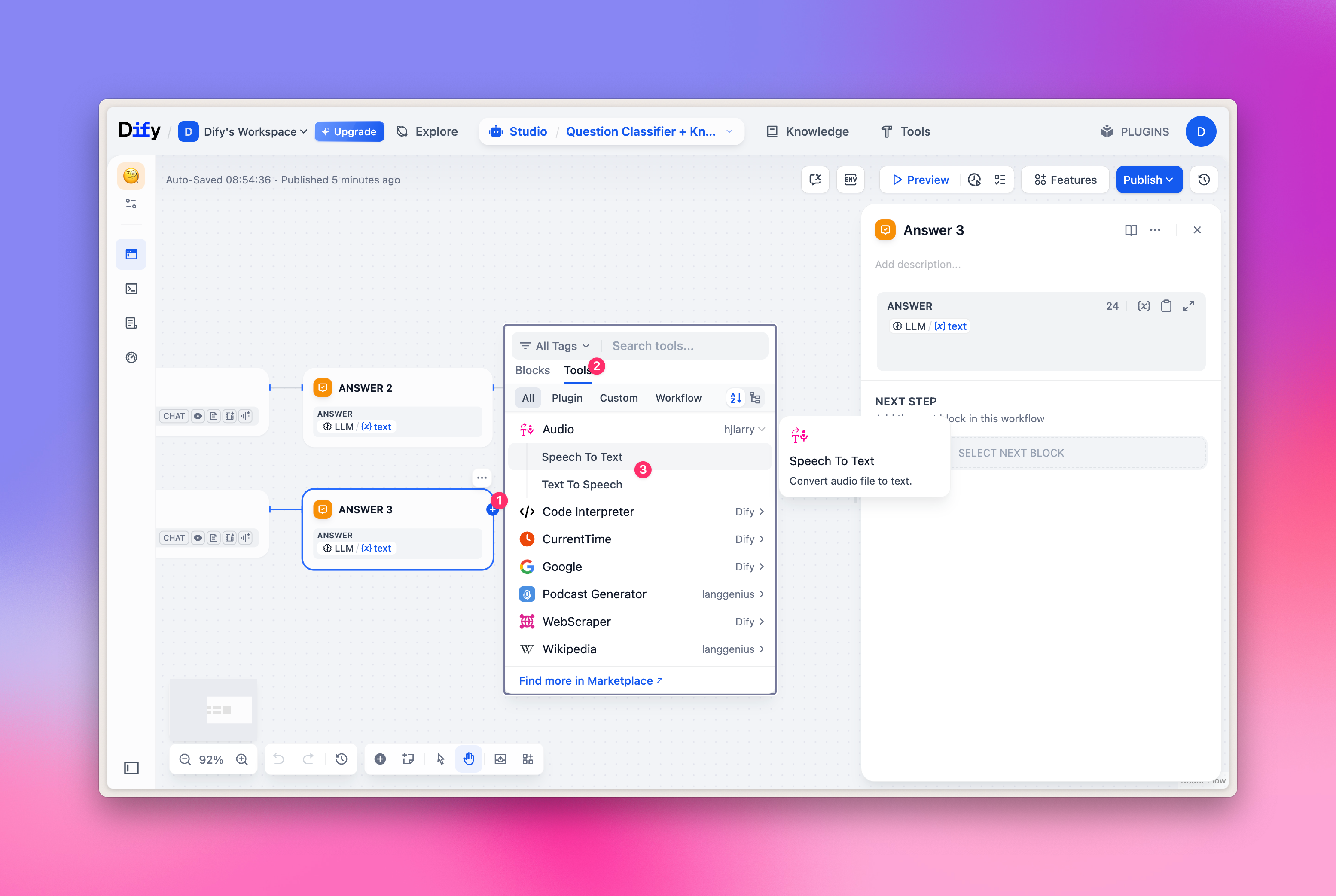Skip to main contentOne-Click Install for Aihubmix Plugin
Simply click the link below and hit the Install button on the Dify Marketplace page:
👉 Go to Dify Plugin Page
Example image:
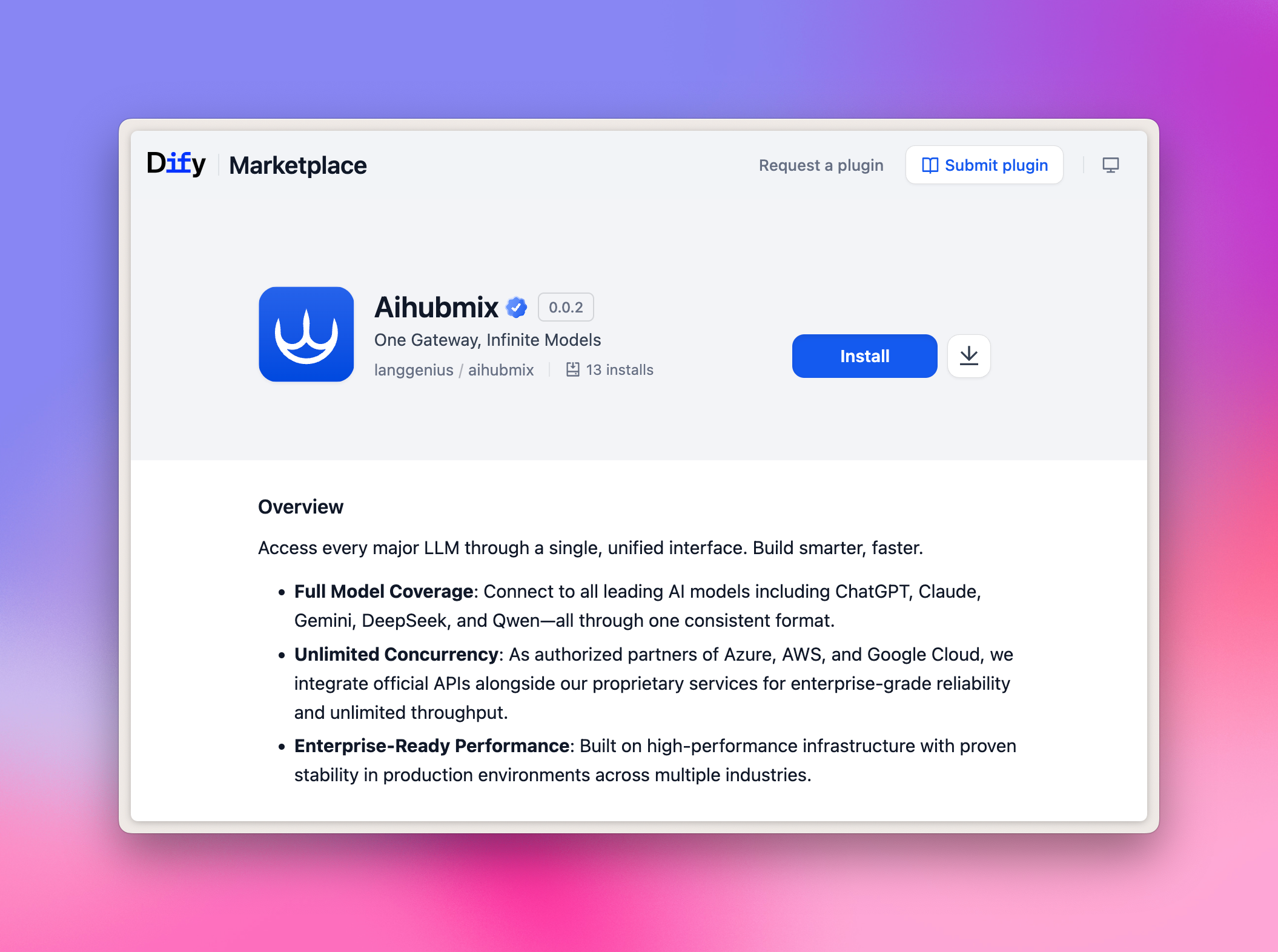
Configuration
- Click the avatar on the top right of the page → Select ‘Settings’
- Click the ‘Model Provider’ Tab
- Find Aihubmix in the right side → Expand Setup, and fill in your API Key
 Currently, the following 5 categories of models are pre-configured:
Currently, the following 5 categories of models are pre-configured:
- LLM: Large language model
- TEXT EMBEDDING: Vector embedding model
- RERANK: Re-ranking model
- SPEECH2TEXT: Speech-to-text model
- TTS: Text-to-speech model
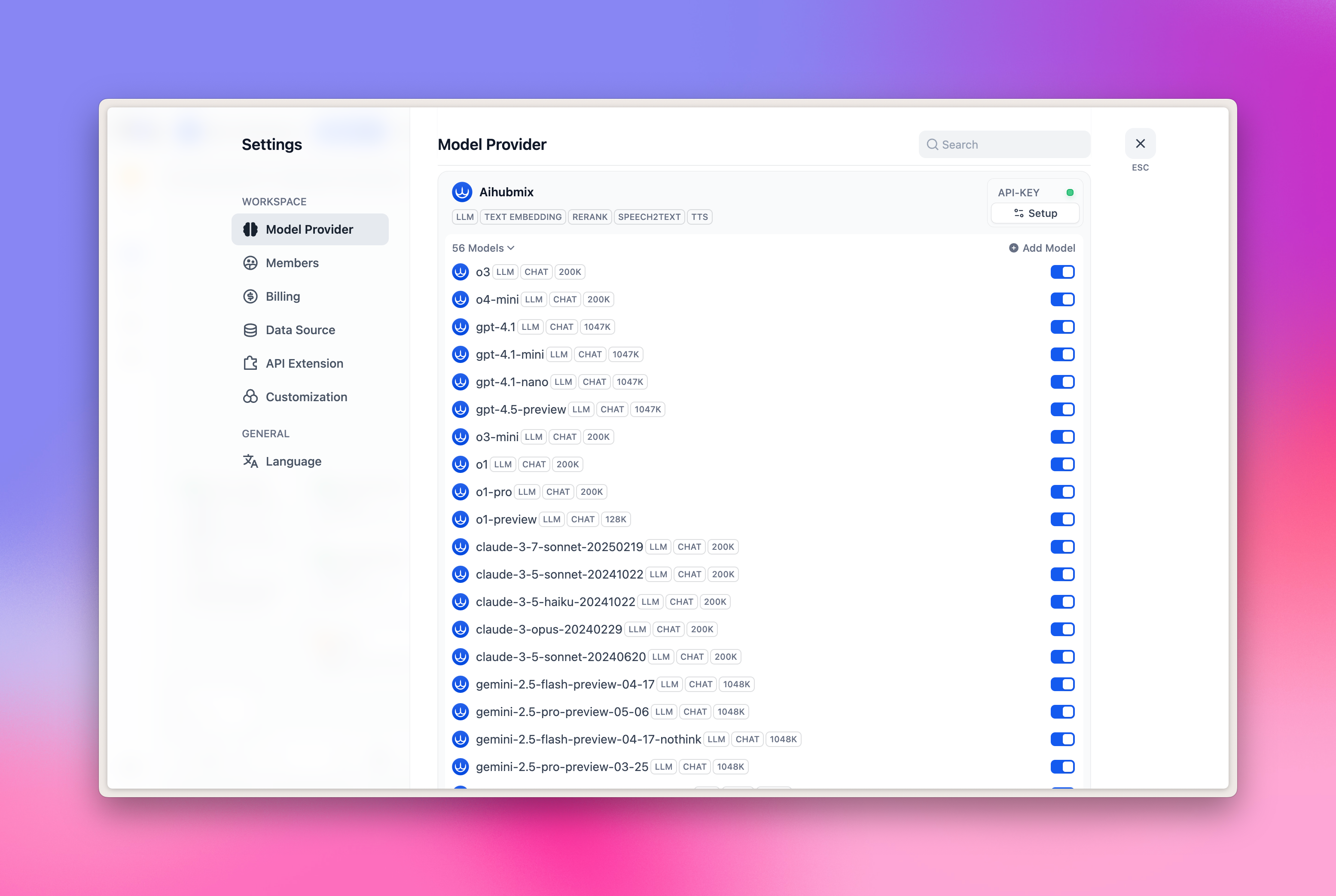 How to add more custom models?
Click ’+ Add model’, and fill in the Model Name option:
How to add more custom models?
Click ’+ Add model’, and fill in the Model Name option:
- Fill in any model ID in the model gallery, such as
gpt-4o-2024-11-20.
- Fill in your API Key, and click ‘Save.
Note: due to the special design of the Dify plugin, it currently does not support image generation models, so models like gpt-image-1 cannot be added.
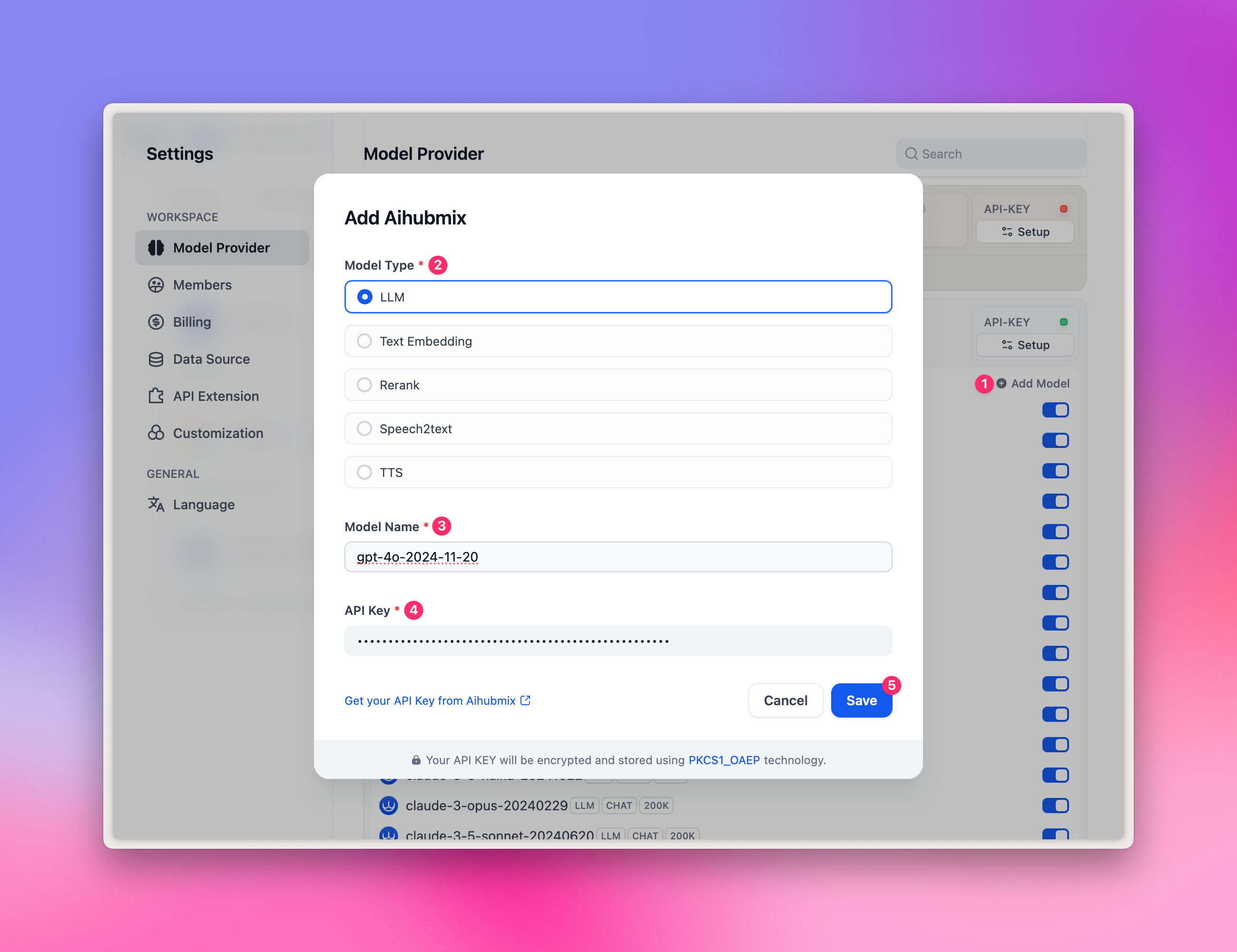
LLM selection
In the Workflow node, select ‘LLM’, and you can select the models provided by Aihubmix.
Example image:
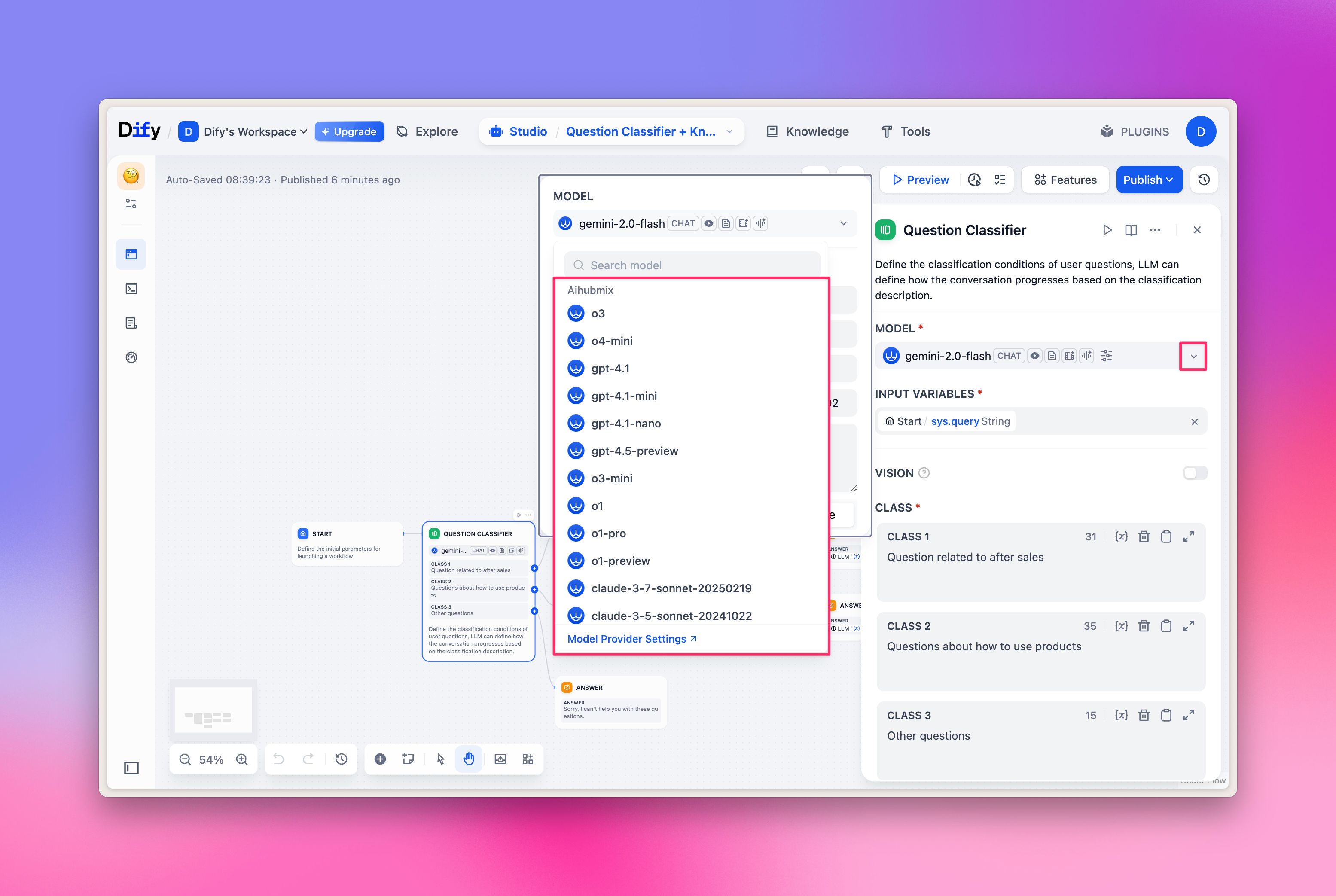
Embeddings/Reranker model selection
Embeddings/Reranker models are mainly used for knowledge base question answering, you can quickly experience it in the top Knowledge Tab, and also select the corresponding model in the Workflow node.
Example image:
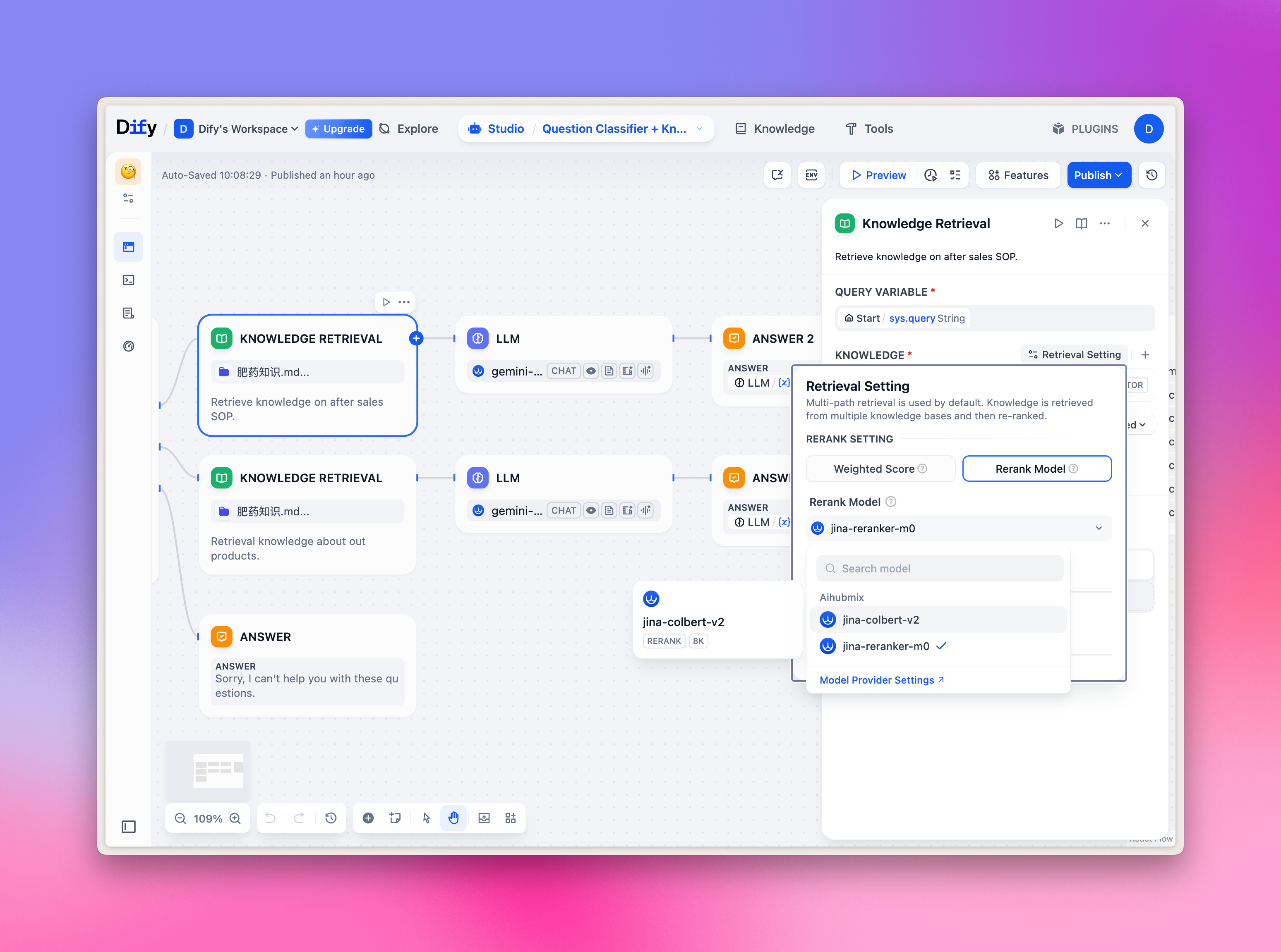
TTS/SST selection
TTS/SST models are mainly used for speech parsing and synthesis, when selecting tools, the corresponding is not the regular ‘LLM’, but the ‘Audio’ type in the ‘Tools’ Tab.
Corresponding relationship:
- TTS text-to-speech: select ‘Text to Speech’
- SST speech-to-text: select ‘Speech to Text’
Example image:
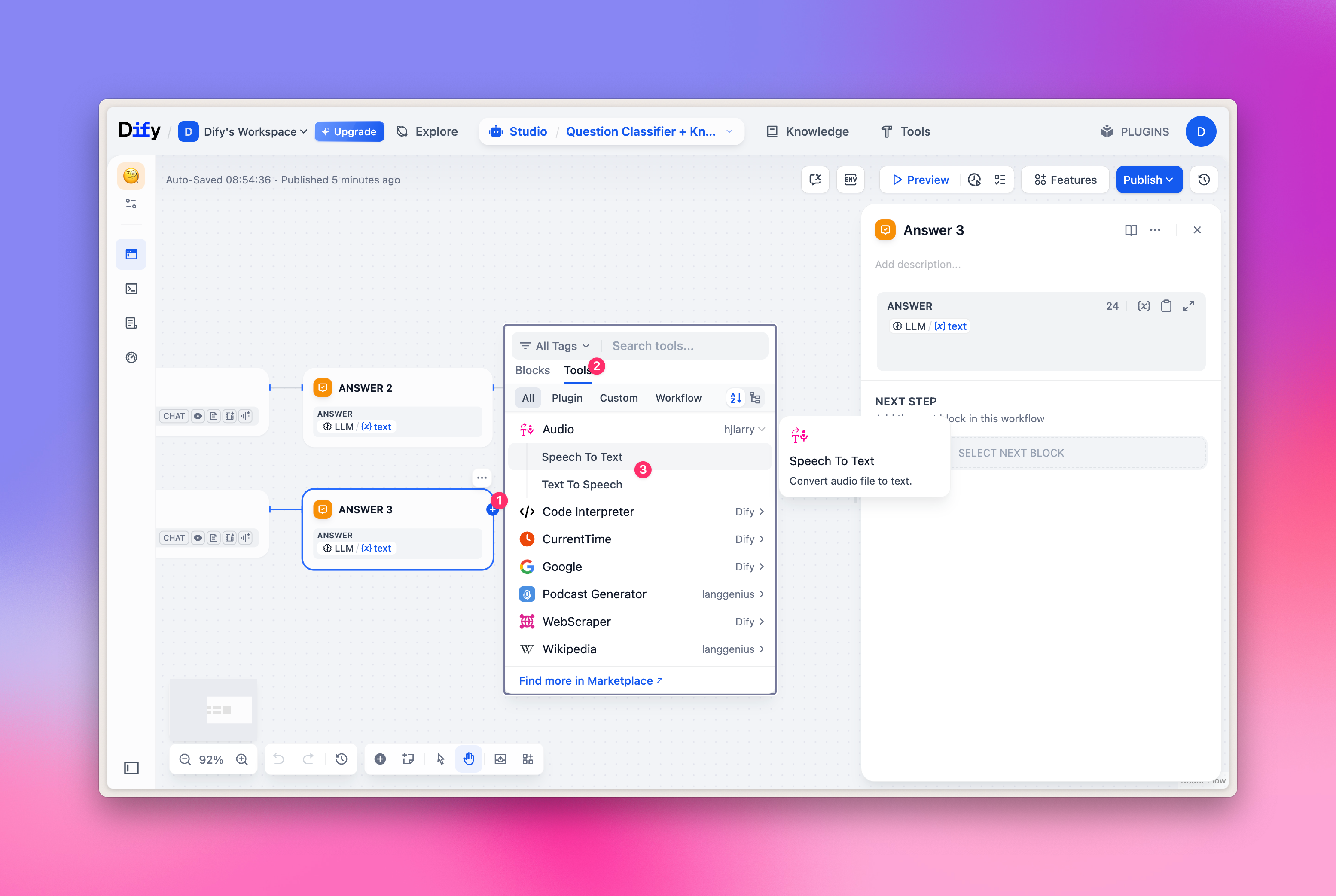
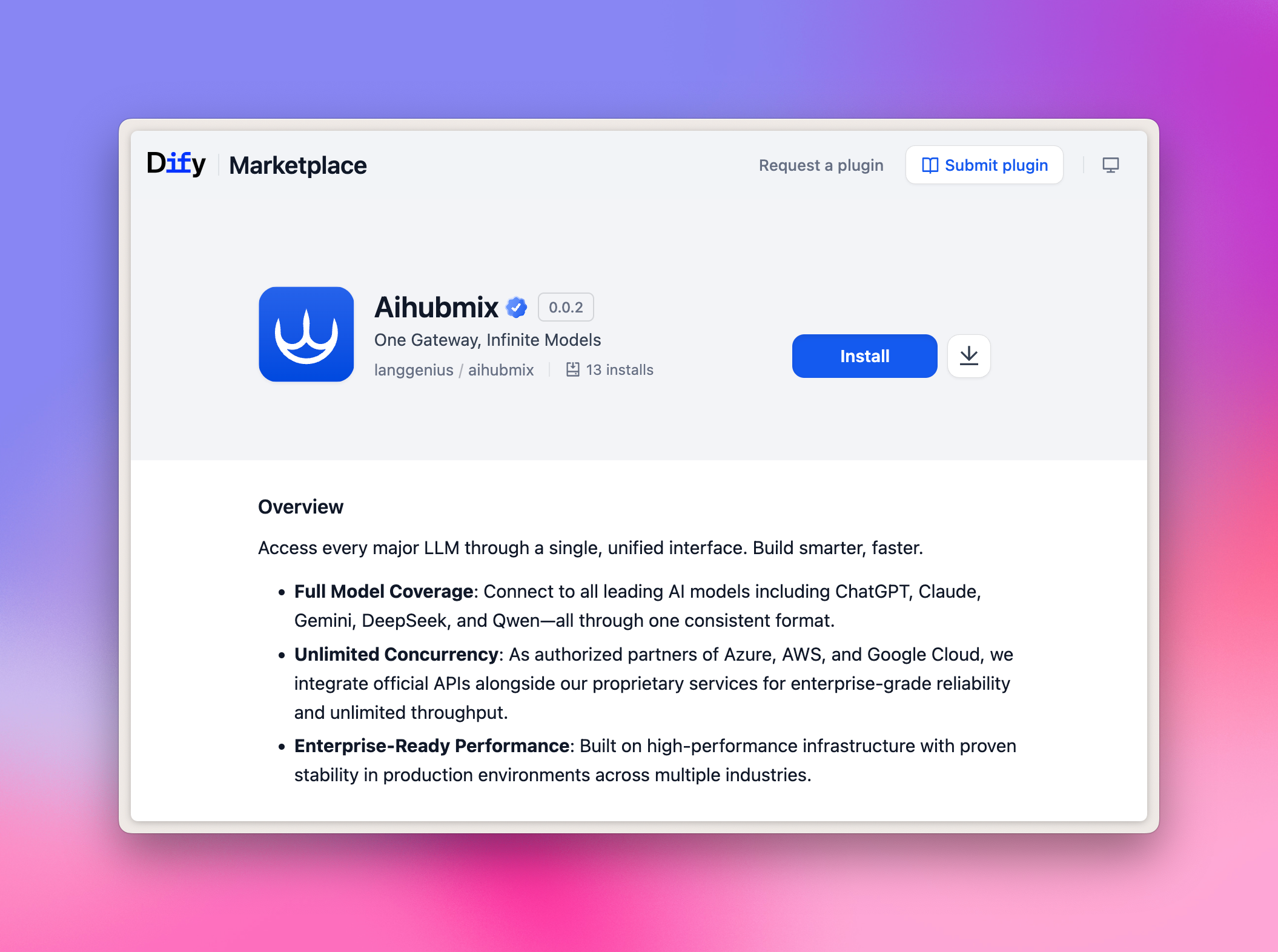
 Currently, the following 5 categories of models are pre-configured:
Currently, the following 5 categories of models are pre-configured: