1️⃣ gpt-image-1 接口说明
OpenAI 的绘图接口gpt-image-1,支持文生图(generate)、图文生图(edit)。使用前请运行
pip install -U openai 升级到最新的 openai 包。
注意事项
模型和费率
| 模型 | 质量 | 1024x1024 | 1024x1536 | 1536x1024 |
|---|---|---|---|---|
| gpt-image-1 | low | $0.011 | $0.016 | $0.016 |
| gpt-image-1 | medium | $0.042 | $0.063 | $0.063 |
| gpt-image-1 | high | $0.167 | $0.25 | $0.25 |
注意:输入文本 Token 部分的费率是 $5/百万 Tokens,额外计算。
调用方法
端点 (Endpoints)- 绘图:
https://aihubmix.com/v1/images/generations - 编辑:
https://aihubmix.com/v1/images/edits
输出示例
被拒的情况
请求被拒的错误信息如下:moderation_blocked。
因此,请在创作中主动规避潜在的知识产权(IP)或版权问题,以减少生成被系统拦截的风险,确保创作顺利完成。
✍️ 关键提示:
- 避免直接使用已知的受版权保护角色、品牌标志、名人肖像等
- 可以采用「风格借鉴」「创意改编」「泛指描述」等方式表达
- 若需引用特定元素,请提前确认该元素是否处于公有领域
实用提示
2️⃣ GPT 绘图逆向接口说明
为满足用户的强烈需求,我们特别推出了两个逆向接口:gpt-4o-image 与 gpt-4o-image-vip。其中,VIP 模型在性能和稳定性方面表现更为出色。请注意,这些逆向接口无法保证完全稳定,可能会出现
🕐 Queuing... 排队状态或生成失败的情况,因此建议仅将其用于体验新功能或进行测试。鉴于 OpenAI 已正式发布
gpt-image-1 接口,考虑到调用成本因素,我们将暂时保留这些逆向接口,并提供完全兼容的调用方式。
注意事项
模型和费率
| 模型 | 后台扣费 (美元/次) | 约 (人民币/次) |
|---|---|---|
gpt-4o-image-vip | $0.009 | 折合约 ¥0.06 |
gpt-4o-image | $0.005 | 折合约 ¥0.04 |
- 后台费率以美元为准。
- 由于逆向接口的维护成本上升,单次调用的价格已经上调。(更新日期:20250604)
- 正式的
gpt-image-1输入文本 Token 部分的费率是 $5/百万 Tokens,逆向接口只按图片绘制次数计算。
Python 调用示例
使用大家熟悉的v1/completions 端点来提供支持,完美兼容,具体使用可以参考:
输出示例
OpenAI 正式接口兼容
如果你更偏好 OpenAI 最新发布的 Image generation 调用方式,可以参考以下处理,注意 3 点即可:- 不能传质量参数,模型
gpt-4o-image-vip和gpt-4o-image自身捆绑了 - 不支持打印追踪 Token 用量的 usage 字段
- 最新的输出是 Base64 图片数据,用例已经做了自动保存
Python
效果展示
戴珍珠项链的女孩
- 名画重演绎,带排版和水印直出。

皮克斯卡通
- 皮克斯 3D 卡通风格,稳如老狗。
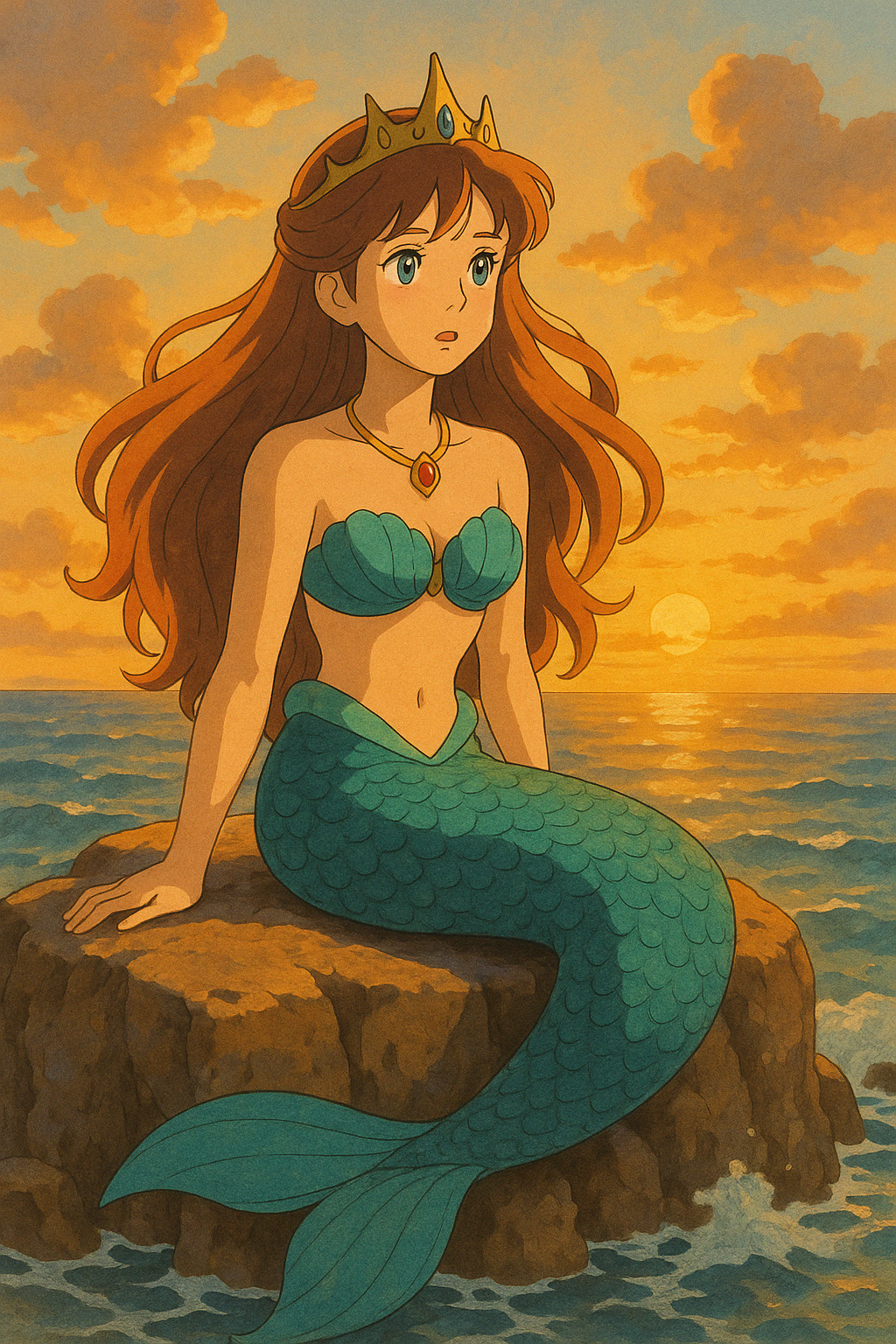
3D
- 最受欢迎的吉卜力