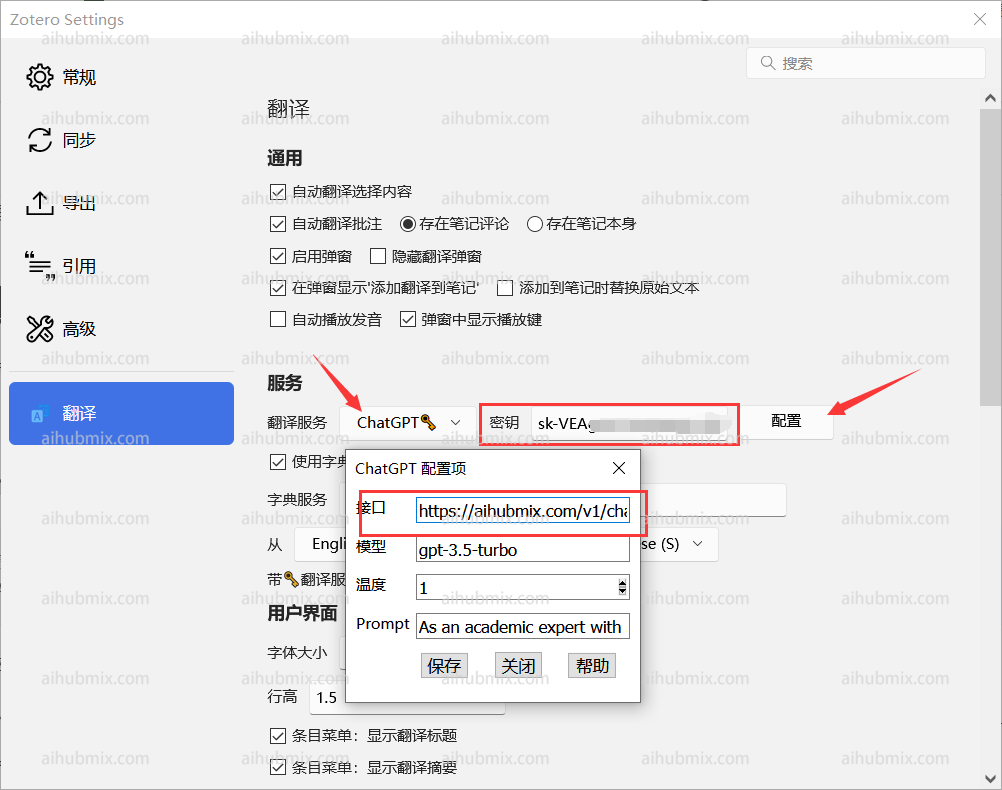PDF Reading Plugin: zotero-gpt
Download link: https://github.com/MuiseDestiny/zotero-gpt/releases After installing the plugin,in the Edit menu, find Settings (Preferences in older versions). Locate the GPT settings interface.\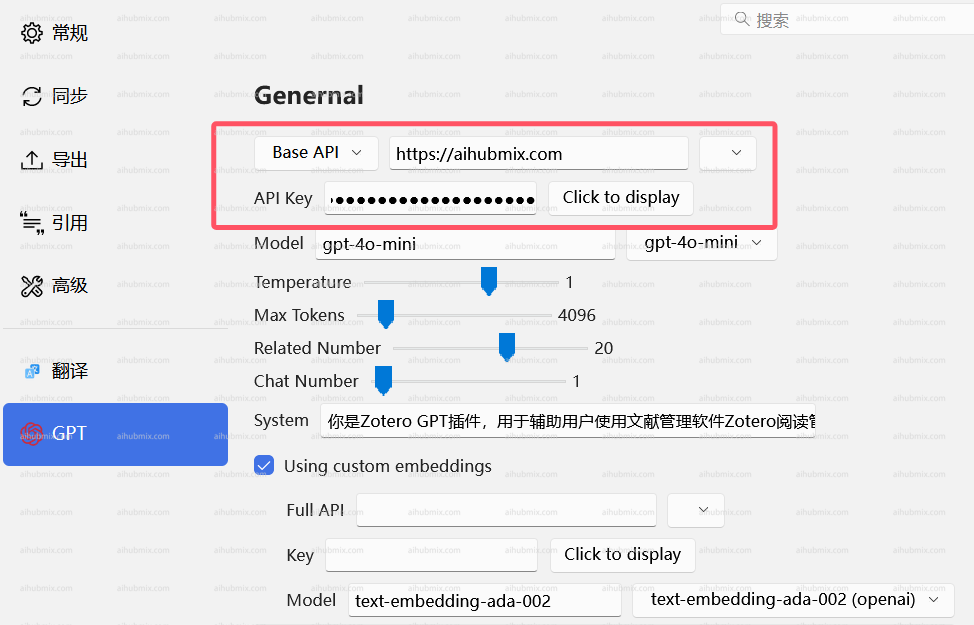
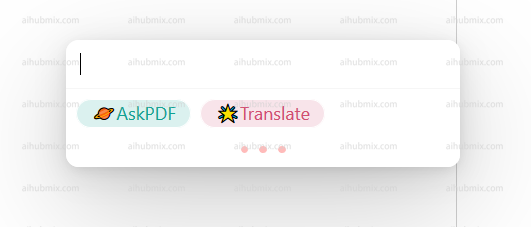
Enter
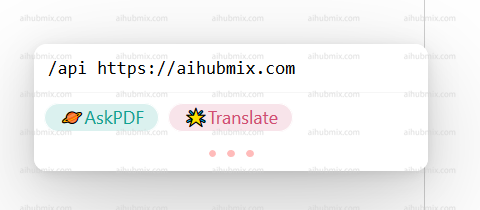
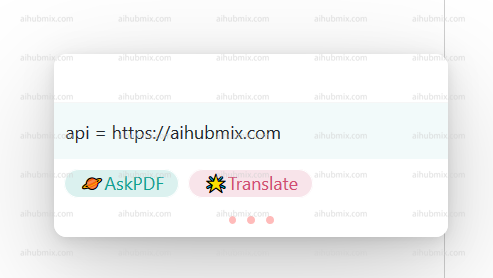
Enter
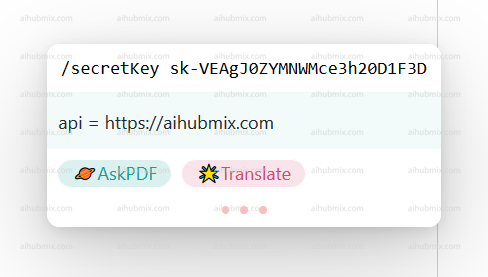
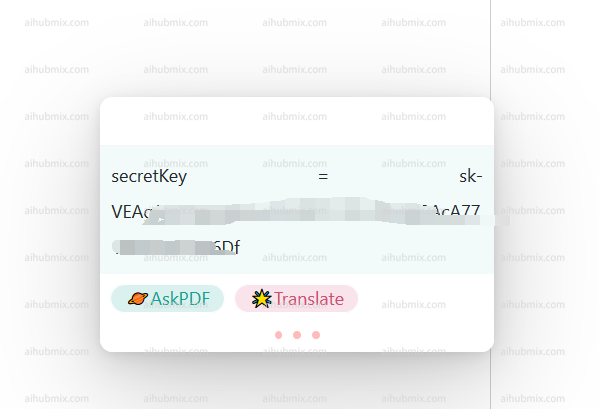
Switch model command
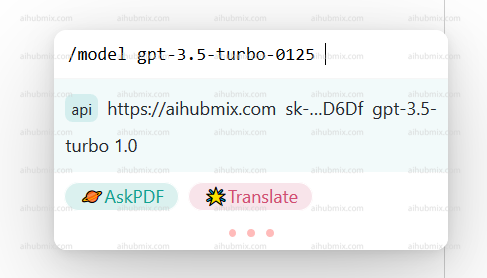
After selecting the model you want to use, you can start using it.\
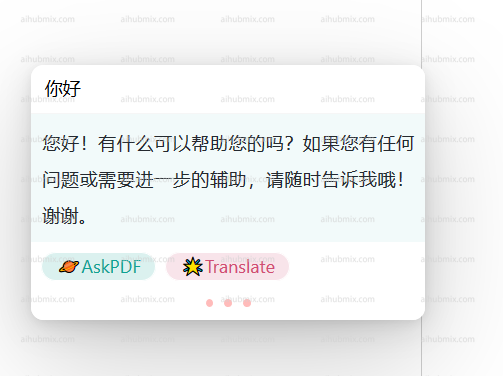
Translation Plugin: zotero-pdf-translate
Download link: https://github.com/windingwind/zotero-pdf-translate/releases In the Edit menu, find Settings (Preferences in older versions). Locate the translation settings interface.Enter the API endpoint URL as: