Typical Usage (Using OpenAI Models)
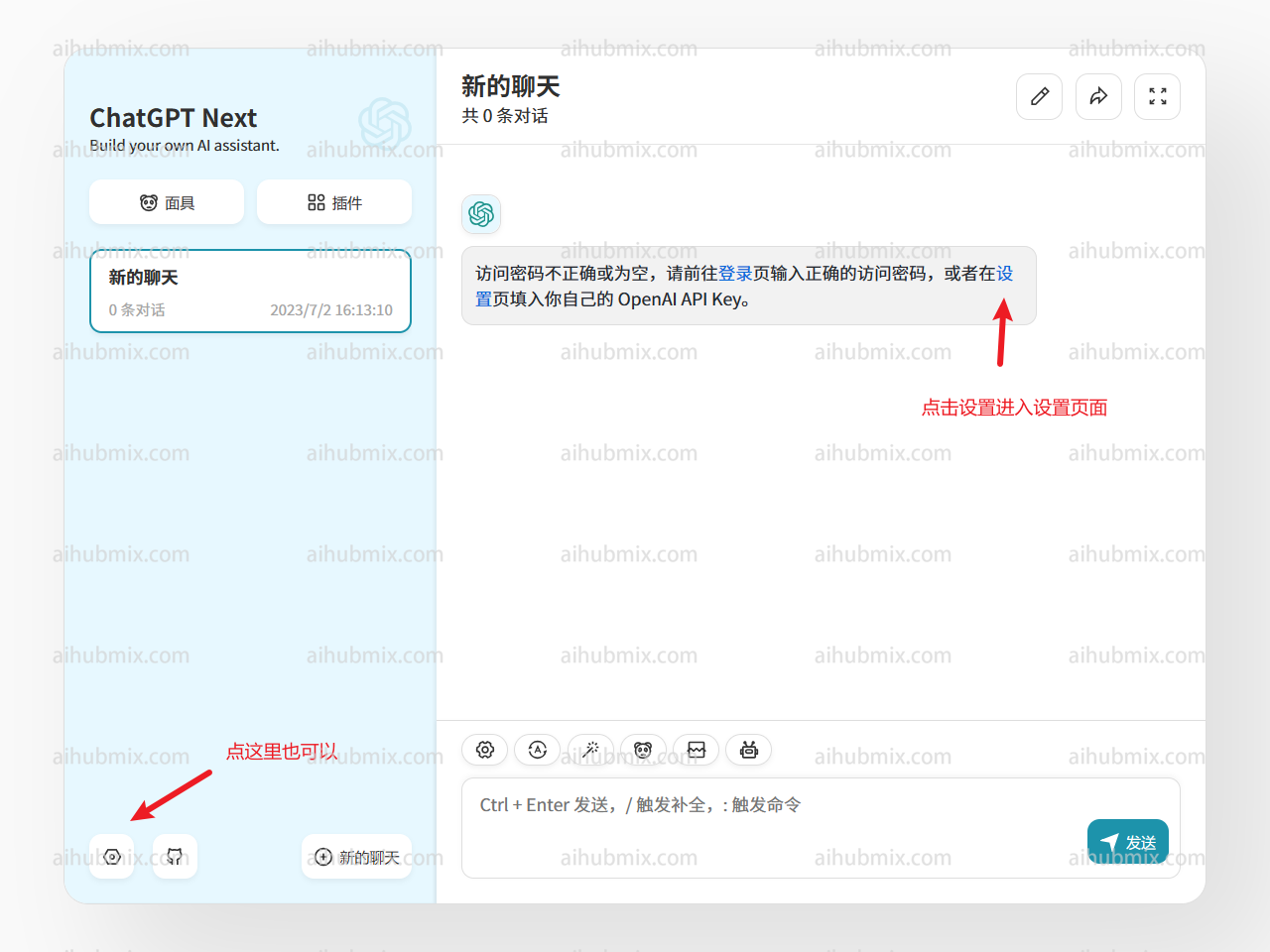
- API Key Input: Site Key
- Proxy Address: Enter the following URL directly:
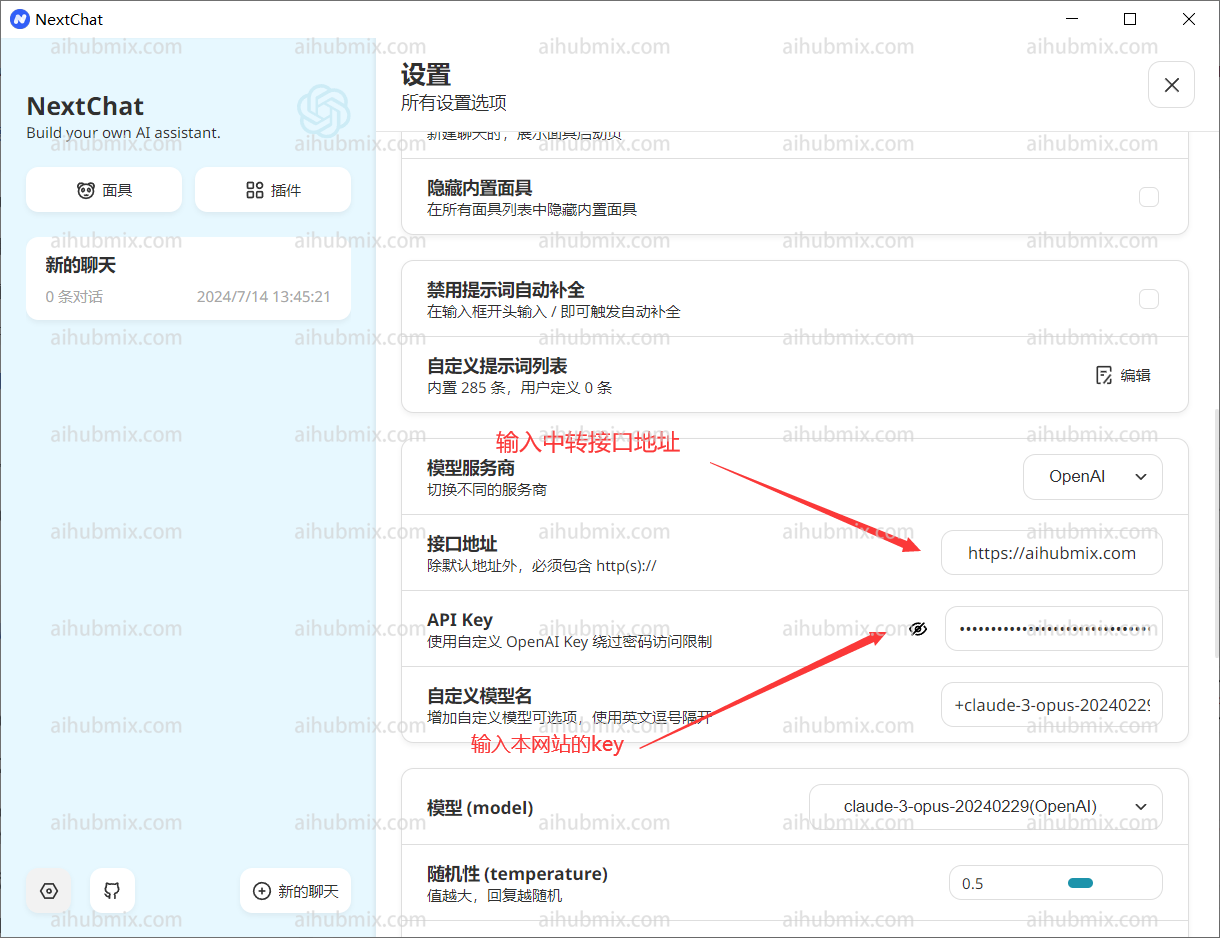
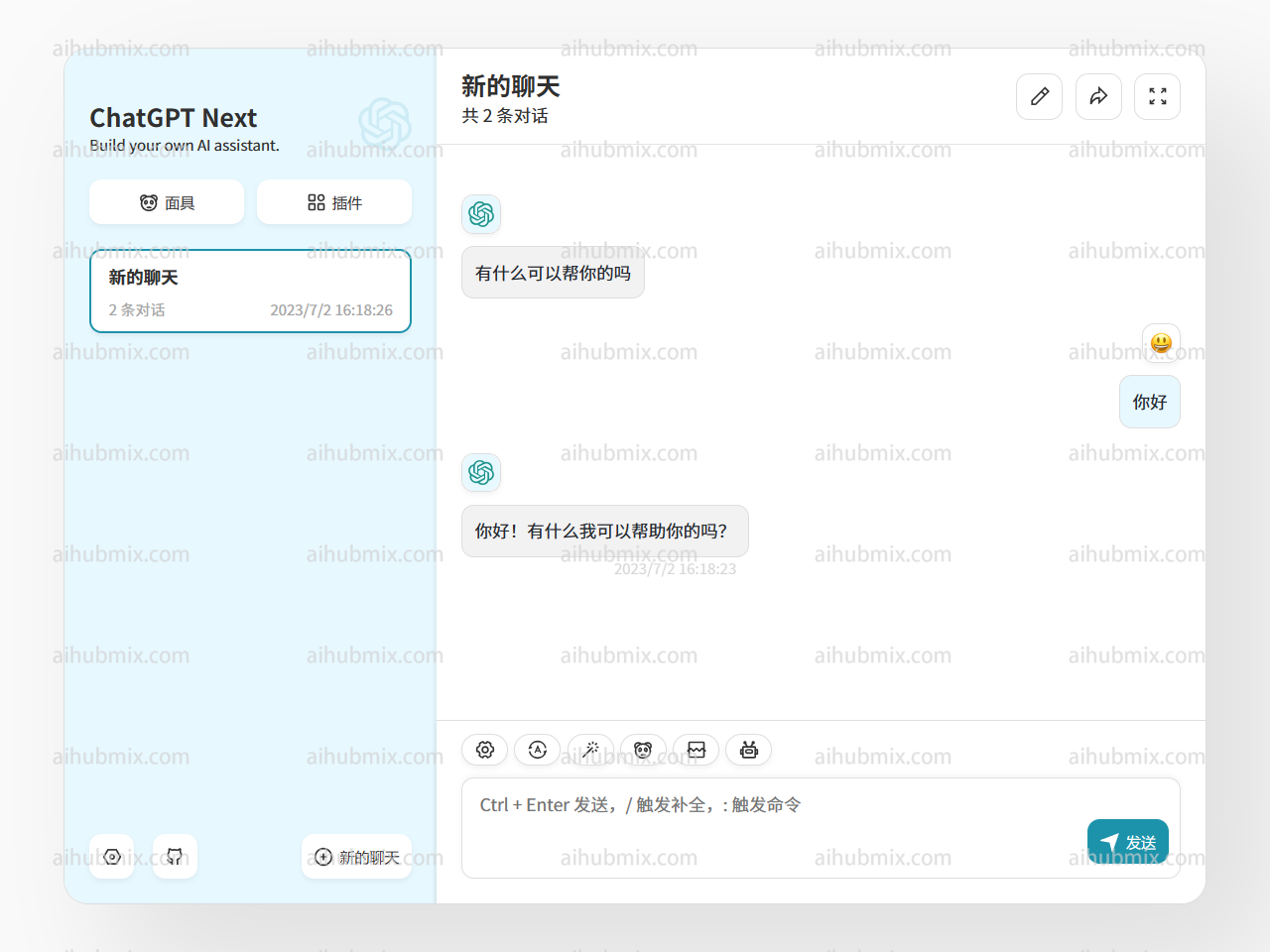
Special Cases (Using Non-OpenAI Models)
If you want to use non-OpenAI models in the Next Web client, follow these steps.First, ensure you have upgraded to the latest version (v2.13.0). In this version, a method for custom models has been added:
- Enter Custom Model Name:
- Since the Next Web client automatically determines the model provider based on the input model name, and the key provided by this site is only applicable to the OpenAI interface.
- Therefore, when entering a custom model name, the format should be: “+‘desired model name’@OpenAI”.
- For example, to use the gemini-pro model, enter the custom model name as: “+gemini-pro@OpenAI”.
- This way, you can manually direct the model provider to OpenAI.
- Confirm Selection:
- In the model selection interface, confirm that the manually added model (OpenAI) appears below.
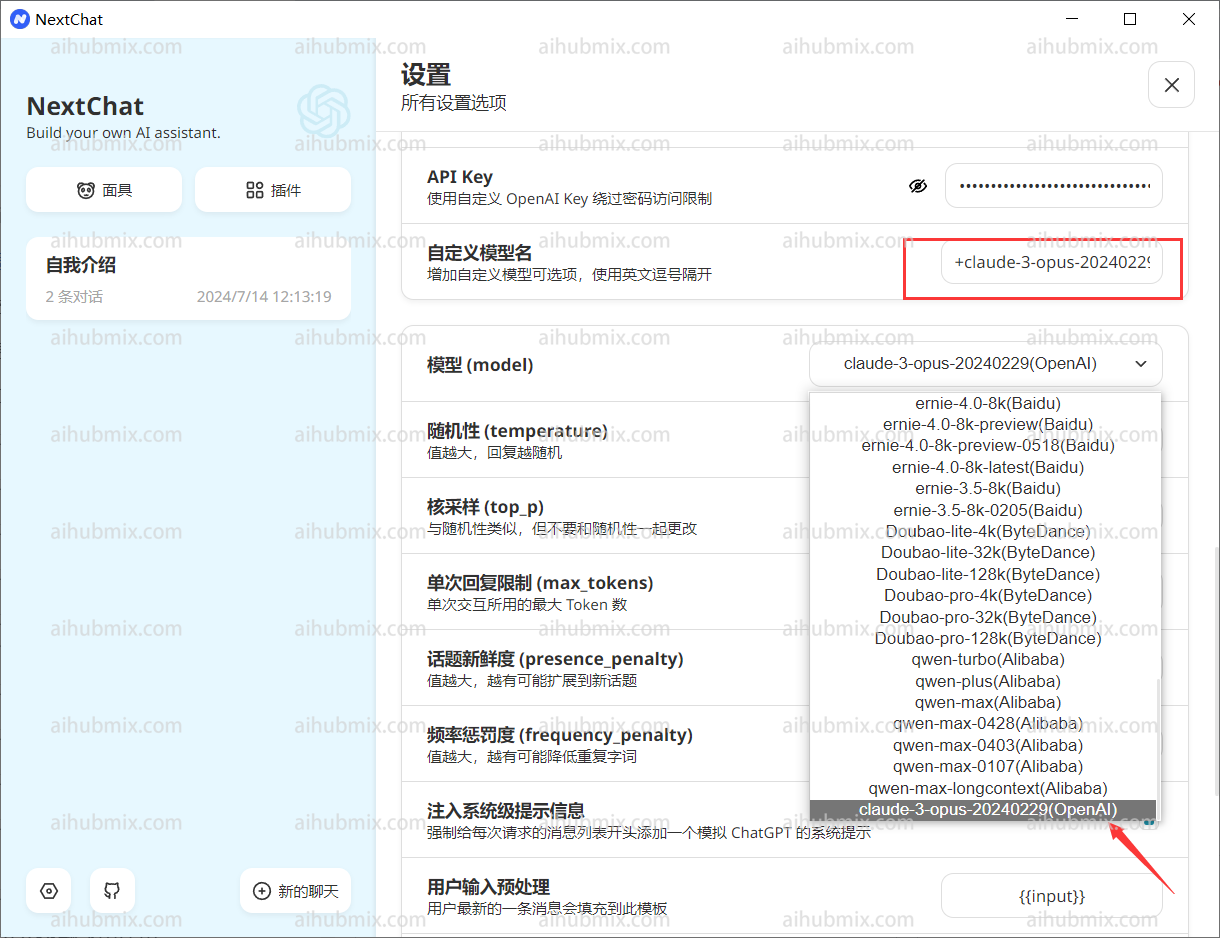
- In the model selection interface, confirm that the manually added model (OpenAI) appears below.