Common usage method
Lobe-Chat official website: chat-preview.lobehub.com Click to enter settings as shown below\
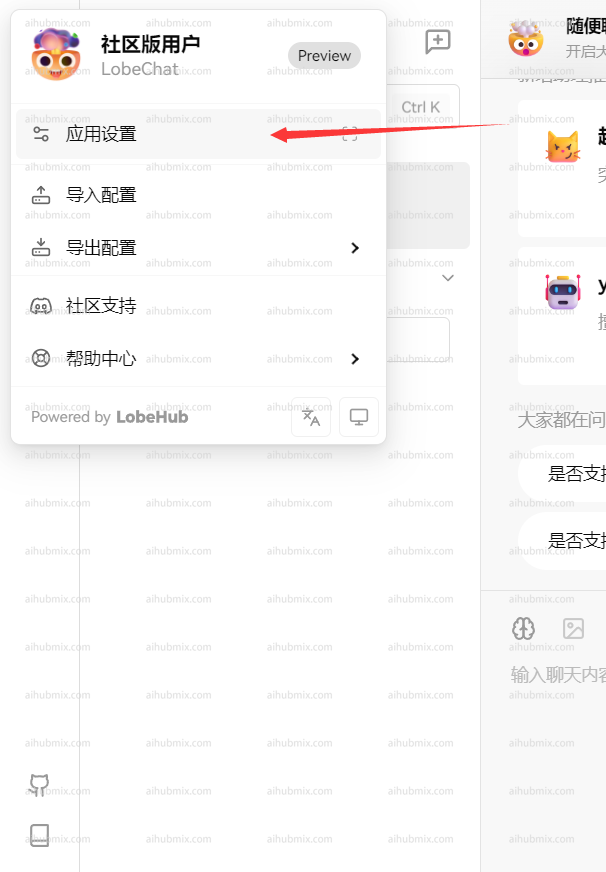
- API Key: Enter the Key from this site
- Proxy Address: Enter the following URL directly:

Finally, add the model you want to use in the model list\
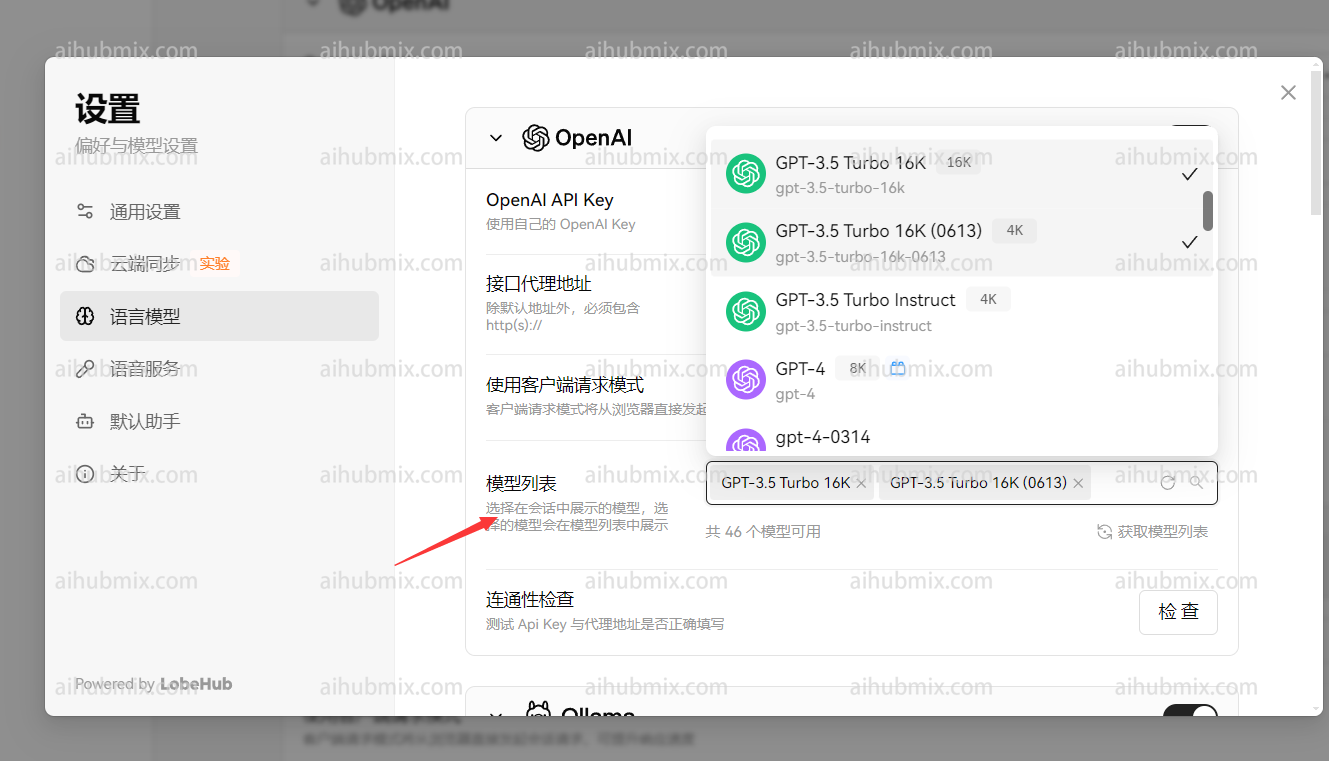
Non-openai model usage method
The choice of model service provider remains openai, and you can manually add the required model name in the model list.You can copy the model name you want to use by opening the model square page on the website.