1️⃣ gpt-image-1 API 개요
OpenAI의gpt-image-1 이미지 생성 API는 텍스트-이미지 생성과 텍스트 안내를 통한 이미지-이미지 편집 기능을 모두 제공합니다.이 API를 사용하기 전에
pip install -U openai를 실행하여 최신 OpenAI 패키지가 설치되어 있는지 확인하십시오.
중요 참고 사항
모델 및 가격
| 모델 | 품질 | 1024x1024 | 1024x1536 | 1536x1024 |
|---|---|---|---|---|
| gpt-image-1 | 낮음 | $0.011 | $0.016 | $0.016 |
| gpt-image-1 | 중간 | $0.042 | $0.063 | $0.063 |
| gpt-image-1 | 높음 | $0.167 | $0.25 | $0.25 |
참고: 입력 텍스트 토큰은 백만 토큰당 $5로 별도로 청구됩니다.
API 사용법
엔드포인트- 이미지 생성:
https://aihubmix.com/v1/images/generations - 이미지 편집:
https://aihubmix.com/v1/images/edits
출력 예시
거부 시나리오
요청이 거부될 때의 오류 메시지:moderation_blocked 오류가 발생하지 않습니다.
따라서 시스템 거부 위험을 최소화하고 원활한 생성을 보장하기 위해 잠재적인 지적 재산권(IP) 또는 저작권 문제를 사전에 피하는 것이 좋습니다.
✍️ 주요 권장 사항:
- 저작권이 있는 캐릭터, 로고, 유명인 초상화 등을 직접 사용하지 마십시오.
- 대신 “스타일 영감”, “창의적인 재해석” 또는 “일반화된 설명”을 사용하는 것을 고려하십시오.
- 특정 요소를 참조하는 경우 공개 도메인에 속하는지 확인하십시오.
실용적인 팁
2️⃣ GPT 이미지 (리버스)
사용자들의 강한 기대에 부응하기 위해 특별히 두 가지 리버스 엔지니어링 인터페이스인gpt-4o-image와 gpt-4o-image-vip를 출시했습니다. VIP 모델은 우수한 성능과 안정성을 제공합니다.리버스 엔지니어링 인터페이스는 완전한 안정성을 보장할 수 없으며
🕐 대기 중... 상태 또는 생성 실패가 발생할 수 있습니다. 체험 및 기능 테스트용으로만 권장됩니다.OpenAI의 공식 인터페이스
gpt-image-1이 출시되었습니다. 사용 비용을 고려하여 현재 리버스 엔지니어링 인터페이스는 일시적으로 유지되며 모든 사람에게 호환되는 호출 방법이 제공됩니다.
참고
모델 및 가격
| 모델 | 가격 ($/이미지) |
|---|---|
gpt-4o-image-vip | $0.009 |
gpt-4o-image | $0.005 |
리버스 엔지니어링 인터페이스의 유지 관리 비용이 증가함에 따라 통화당 가격이 인상되었습니다.
(업데이트 날짜: 2025-06-04).
Python 예제
익숙한v1/completions 엔드포인트를 사용하여 완벽하게 호환되는 지원을 제공합니다. 특정 사용법은 다음을 참조하십시오:
출력 예시
공식 OpenAI API와의 호환성
OpenAI에서 출시한 최신 이미지 생성 방법을 선호하는 경우 다음 구현을 참조할 수 있습니다. 다음 3가지만 기억하면 됩니다:quality매개변수를 포함하지 마십시오.gpt-4o-image-vip및gpt-4o-image와 같은 모델에는 내부적으로 번들로 제공됩니다.usage필드(토큰 추적)는 지원되지 않습니다.- 최신 출력은 Base64로 인코딩된 이미지 데이터를 반환하며 현재 스크립트는 이미 자동 저장을 처리합니다.
Python
효과 시연
진주 귀걸이를 한 소녀
- 유명한 그림이 재해석되었으며 텍스트와 워터마크가 직접 출력됩니다.

픽사
- 픽사 3D 만화 스타일, 여전히 안정적입니다.
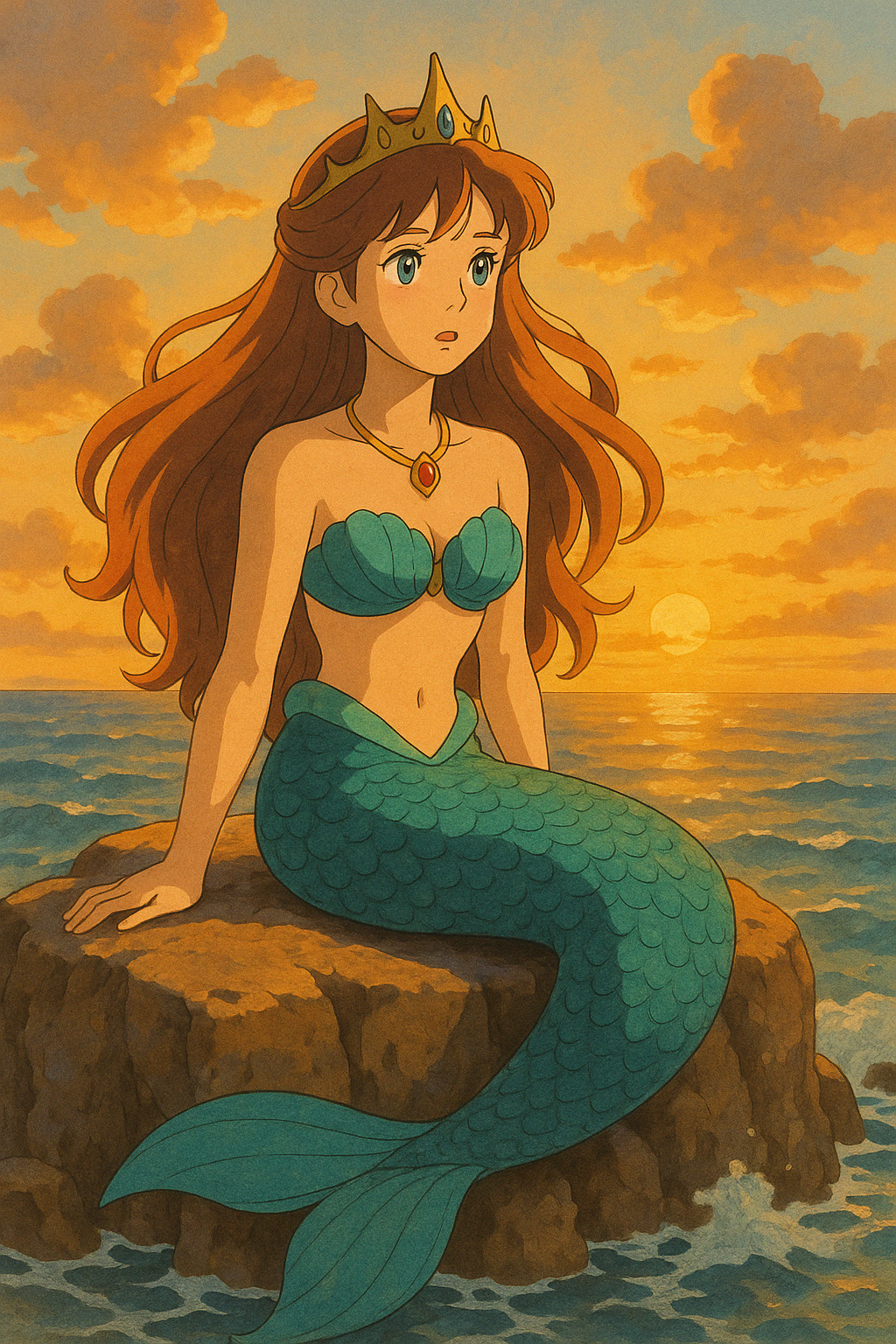
지브리
- 가장 인기 있는 지브리