1️⃣ gpt-image-1 接口說明
OpenAI 的繪圖接口gpt-image-1,支持文生圖(generate)、圖文生圖(edit)。使用前請運行
pip install -U openai 升級到最新的 openai 包。
注意事項
模型和費率
| 模型 | 質量 | 1024x1024 | 1024x1536 | 1536x1024 |
|---|---|---|---|---|
| gpt-image-1 | low | $0.011 | $0.016 | $0.016 |
| gpt-image-1 | medium | $0.042 | $0.063 | $0.063 |
| gpt-image-1 | high | $0.167 | $0.25 | $0.25 |
注意:輸入文本 Token 部分的費率是 $5/百萬 Tokens,額外計算。
調用方法
端點 (Endpoints)- 繪圖:
https://aihubmix.com/v1/images/generations - 編輯:
https://aihubmix.com/v1/images/edits
輸出示例
被拒的情況
請求被拒的錯誤信息如下:moderation_blocked。
因此,請在創作中主動規避潛在的知識產權(IP)或版權問題,以減少生成被系統攔截的风险,確保創作順利完成。
✍️ 關鍵提示:
- 避免直接使用已知的受版權保護角色、品牌標誌、名人肖像等
- 可以採用「風格借鑒」「創意改編」「泛指描述」等方式表達
- 若需引用特定元素,請提前確認該元素是否處於公有領域
實用提示
2️⃣ GPT 逆向繪圖 API
為滿足用戶的強烈需求,我們特別推出了兩個逆向介面:gpt-4o-image 與 gpt-4o-image-vip。其中,VIP 模型在效能和穩定性方面表現更為出色。請注意,這些逆向介面無法保證完全穩定,可能會出現
🕐 Queuing... 排隊狀態或生成失敗的情況,因此建議僅將其用於體驗新功能或進行測試。鑑於 OpenAI 已正式發布
gpt-image-1 介面,考慮到呼叫成本因素,我們將暫時保留這些逆向介面,並提供完全相容的呼叫方式。
注意事項
模型與費率
| 模型 | 後台扣費 (美元/次) | 約 (人民幣/次) |
|---|---|---|
gpt-4o-image-vip | $0.009 | 折合約 ¥0.06 |
gpt-4o-image | $0.005 | 折合約 ¥0.04 |
- 後台費率以美元為準。
- 由於逆向介面的維護成本上升,單次呼叫的價格已經上調。(更新日期:20250604)
- 正式的
gpt-image-1輸入文字 Token 部分的費率是 $5/百萬 Tokens,逆向介面只按圖片繪製次數計算。
Python 調用示例
使用大家熟悉的v1/completions 端點來提供支持,完美兼容,具體使用可以參考:
輸出示例
OpenAI 正式介面兼容
如果你更偏好 OpenAI 最新發布的 Image generation 呼叫方式,可以參考以下處理,注意 3 點即可:- 不能傳質量參數,模型
gpt-4o-image-vip和gpt-4o-image自身捆綁了 - 不支持打印追蹤 Token 用量的 usage 字段
- 最新的輸出是 Base64 圖片數據,用例已經做了自動保存
Python
效果展示
戴珍珠項鏈的女孩
- 名畫重演繹,帶排版和水印直出。

皮克斯卡通
- 皮克斯 3D 卡通風格,穩如老狗。
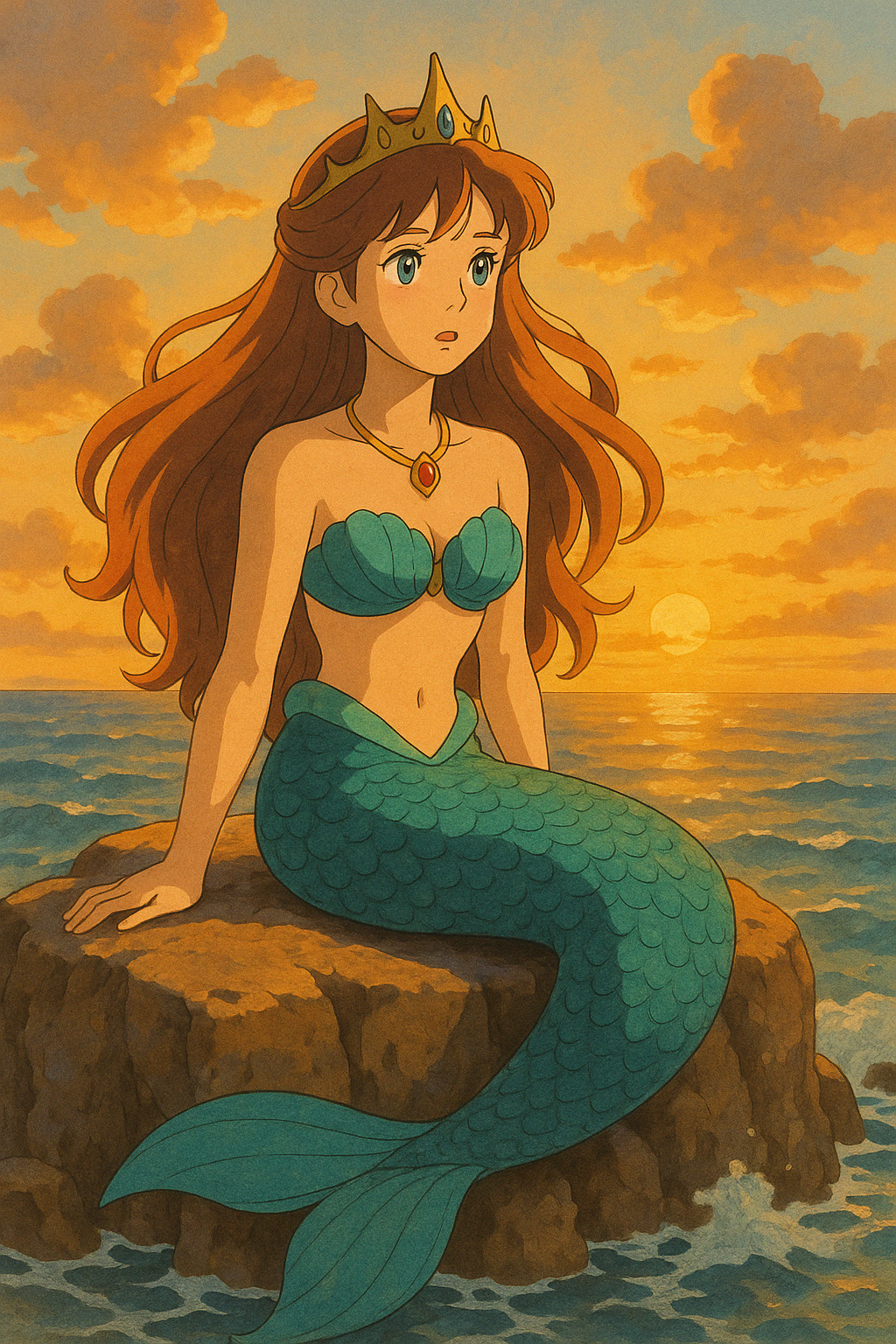
3D
- 最受欢迎的吉卜力